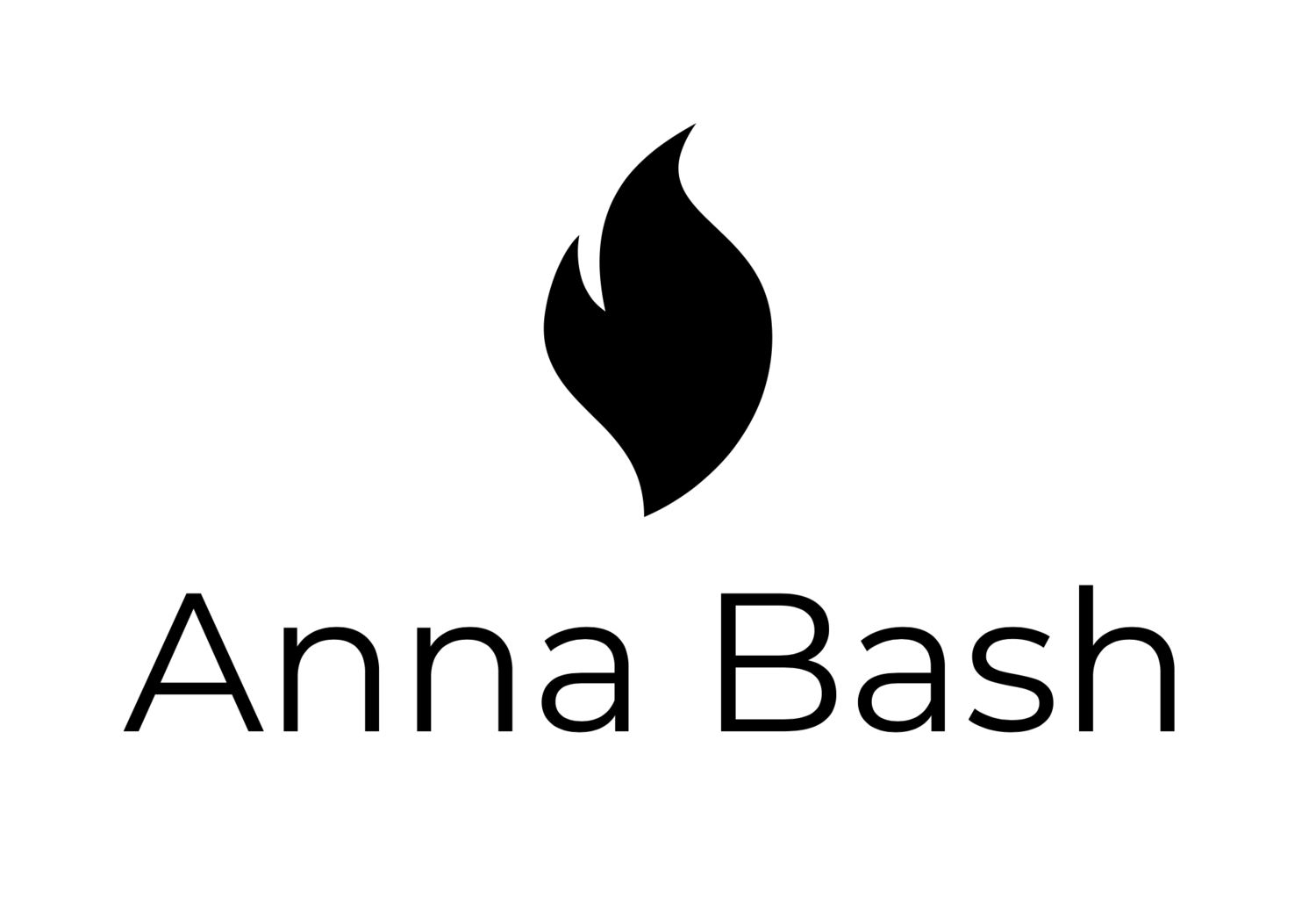How to Start Successful Blog. Creating a Blog
/Step 3
Creating a Blog
OK. Now you have 5,000 followers. Good for you! Great job! :) Now its time to set up an online blog and buy hosting. You have no idea how much time I am going to save you with the next paragraph! I tested 5 different hosting services for bloggers, and they were horrible! Never, ever, use Worldpress and any hosting that gives you WorldPress for free! Just trust me. Don't use it - its complicated, not user friendly and basically you need to be a programmer to understand what you are doing. Wix.com is bad for blogging also. Ipage is not good either. Bluehost is a nightmare.
I use squarespace.com, which is not ideal either, but it works well and it is pretty easy to set up. You can test it without buying it. Remember, you need to get a package deal - hosting AND domain name. Get a basic package, the cheapest one. I recommend buying it for 2 years.
Pros:
People that work at squarespace are amazing! They are truly supportive and you don't need to wait for hours to get connected to them. I had more than 1 million hits one day and my blog did not crash. It means that they have very stable servers that can accommodate large traffic.
They have a built in Google Analytics code page, donation button, email subscription, comment section, forms - everything the blogger needs.
Videos in their Help Section are great! Anyone can set up a blog using these videos.
Cons:
Getting to their customer service online chat can be tricky; you need to go to the help section, click on few questions and then scroll down for the live chat option.
Some templates are not good for blogging. You need to spend time to find the right template. I use the template named 'Five'.
The social media button 'Share' does not allow you to share and count the number of likes. They have to work on this for bloggers. I needed to find and install a special code to share posts.
Here is the code. Don't be scared! :) Just copy and paste this in a CODE section above and below the post.
<div id="fb-root"></div>
<script>(function(d, s, id) {
var js, fjs = d.getElementsByTagName(s)[0];
if (d.getElementById(id)) return;
js = d.createElement(s); js.id = id;
js.src = "//connect.facebook.net/en_US/sdk.js#xfbml=1&version=v2.5";
fjs.parentNode.insertBefore(js, fjs);
}(document, 'script', 'facebook-jssdk'));</script>
After you create your blog its time to sign up for Google Analytics - its free and really cool! I love watching how many people are viewing my blog live,(in real time) and how the number changes. Its so exiting to realize that all these numbers are real people that are reading my articles at this particular moment.
You can easily analyze the behavior of your customers - for example, how they got to your site, where they are going after viewing one page, how long it takes them to read 1 article, etc.
Step 4: Placing Ads on Your Blog. Secrets of Google AdSence.